File Menu
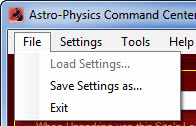
Load Settings: This will open a dialog window from which you can select a previously saved settings file. This menu item is only available (i.e. active) when APCC is not connected to the mount.
Save Settings as: This will open a dialog window from which you can select a file name to which settings will be saved. All Initialize Mount settings will be saved. Refer to the Initialization Window for more information regarding these settings. In addition, the file names of the current set of Horizon and Meridian Limits will be saved for automatic loading into APCC. This makes it much more convenient to use APCC with several favorite locations and setups that may have different limit settings.
Exit: this will exit APCC.
