Manage Sites Dialog
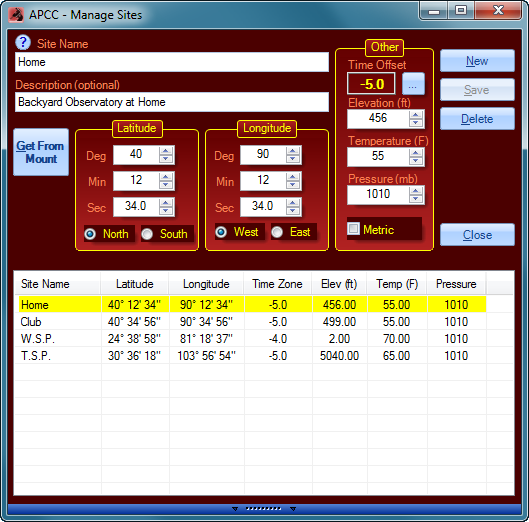
Site Name: Enter a name for the site. This would be the name you normally use when referring to the site.
Description: Enter an optional description of the site.
Get From Mount: Click this button to fill the Latitude and Longitude fields with the mount's current Latitude and Longitude, if that is appropriate.
Latitude: This group box contains the values for latitude in degrees, minutes, and seconds, as well as a North/South selection. Refer to the tip below to enter decimal values. Do NOT enter negative numbers. Instead, use the North or South button.
Longitude: This group box contains the values for longitude in degrees, minutes, and seconds, as well as a East/West selection. Refer to the tip below to enter decimal values. Do NOT enter negative numbers. Again, use the East or West button instead.
TIP: You can enter or paste a decimal degrees value into the degrees field for Latitude and Longitude. If you do, the appropriate minutes and second values will be calculated and displayed. |
Other: In this group box you can set default values including Time Offset (i.e.,. Time Zone), Elevation, Temperature and Pressure. You may have noticed that there is no way to enter your clock time. APCC uses your computer time when sending time information to the mount. You may wish to utilize time server software to keep your computer time as accurate as possible, if that is important to your operation.
New: Click this to create a new site. Be sure to edit the Name field to reflect the site. When you click it a new site will be added to the Site table.
Save: Click this to make permanent the changes you have made to any of the site parameters.
Delete: This will delete the selected row in the table. To select a row click it with your mouse.
Close: This will close the window. If site information is not saved a pop-up window will give you the option to save the site, not save the site, or cancel the close window operation.
Site Table: Click a row in the table to select a site. It's values will be loaded into the Latitude, Longitude, and Other group boxes. You can then edit the values if you desire.
