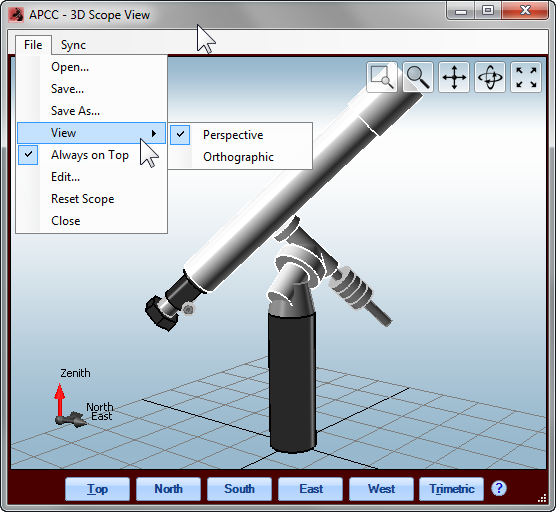Menu Items of 3D Scope Window
File
Open: Allows you to open .sdef file that you created previously for particular telescope and camera setup.
Save: Save the parameters that you have set using the 3D Scope Editor so that you can retrieve it at a later date.
Save As: Save the parameters that you have set using the 3D Scope Editor so that you can retrieve it at a later date.
View: Two choices give you different view.
Perspective - Includes grid lines to give you a sense of your mount/scope in space.
Orthograpic - Does not include the grid lines.
Always on Top: Keeps the 3D viewer on top of your programs when you are carefully monitoring the scope position. Screenshot has not been updated to show this option.
Edit: Brings up the 3D Scope Editor
Reset Scope: Resets parameters.
Close: Closes 3D Scope View window.
Sync
Re-Sync 3D View: