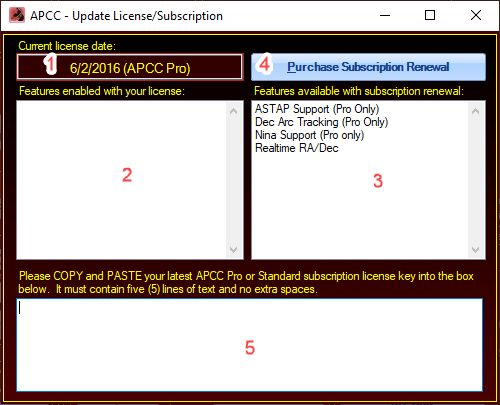Help Menu
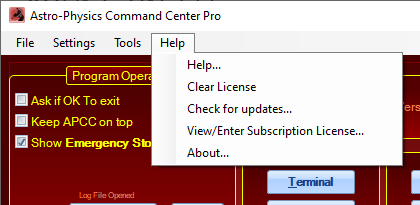
Help: This opens this Help file. You can look through the table of contents or search on a topic. Save topics that you are likely to need on a regular basis to the Favorites tab.
Clear License: Clears the license key. You might use this if you do not plan to use APCC on a particular computer again.
Note: All of APCC's settings can be found in this folder (on Vista, Windows 7, 8 and 10):
C:\ProgramData\Astro-Physics\APCC
If you want to completely remove all traces of APCC you can delete the above folder and its contents.
Check for updates... If you are connected to the internet, selecting this will search for a more recent version of APCC.
View/Enter Subscription License... This opens the APCC - Update License/Subscription window (see here).
About: This opens the About dialog which shows the version number of APCC.
APCC - Update License/Subscription
The APCC - Update License/Subscription window shows features that you are entitled to with your license.
APCC's subscription policy is the following:
A) Within a major point release bug fixes and some minor improvements are free. A major point release is the starting digit. For example, 1.0 and 1.9 are part of the same major point release (1.x), but 2.0 would be a new major point release.
B) Some newly developed features will require a license date within the last year of the feature's availability. For example, if new feature X is released on August 1, 2021, then it is available to everyone with a license dated one year earlier, which would be August 1, 2020 in this example.
C) If a license date makes a feature unavailable, you can purchase a subscription renewal, which will update the license date to the current date of the purchase. This will also make available any additional features added within the next year.
In the screenshot below:
1) Shows 6/2/2016 as the current license date.
2) Shows the list of subscription features enabled in the currently installed version of APCC, which is determined by the license date. In this case, none of the features are available.
3) Shows the list of features available with a subscription renewal.
4) Brings up a browser to the page where you can purchase a subscription renewal.
5) If you have a new license, you can paste it into this box. Note that for the license to become effective, you will need to restart APCC.